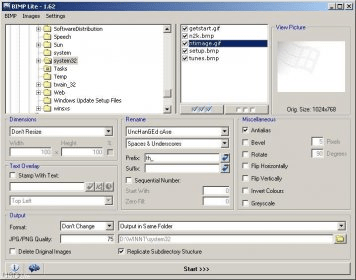
The BIMP Lite program makes it possible to process and work with batches of images. There are many actions that can be performed on batches of images. You can, for example, create thumbnail images from pictures, rename a series of photos in number order, or change the case of filename lettering. Once you have a batch of thumbnails, you can also resize them to your specified width and height while keeping the proportions as they were.
Renaming batches of images is simple with the program. Not only can they be put in number order, but also you can remove or replace spaces and underscores or add a prefix to the filename. Suffix and postfix are also options. The images themselves can be edited. The program lets you rotate or flip the images, inverse colors or gray-scale. It is also possible to overlay text to the corners or center of the image.
The program can also convert the processed images to many different kinds of files. You can have your images in the GIF, JPG, PNG, BMP, MIFF, TIFF, PCX or TGA formats. The resulting images can also be sent to a remote server, because the software has an integrated FTP client.
Comments (1)